Myweblogin Knowledge Base
The Flower Store In a Box software allows significant configuration to customise the checkout experience to meet your specific business needs. Most of these additional configuration settings can be managed through Checkout Settings.
In addition to the features that are displayed below we can also remove and rename fields to further increase the customisations.
This is especially useful for florists in international locations where there may not be such things as suburbs or states.
The checkout can also be viewed in additional languages as well.
The standard checkout with no addtional features turned on looks like the screenshot below.
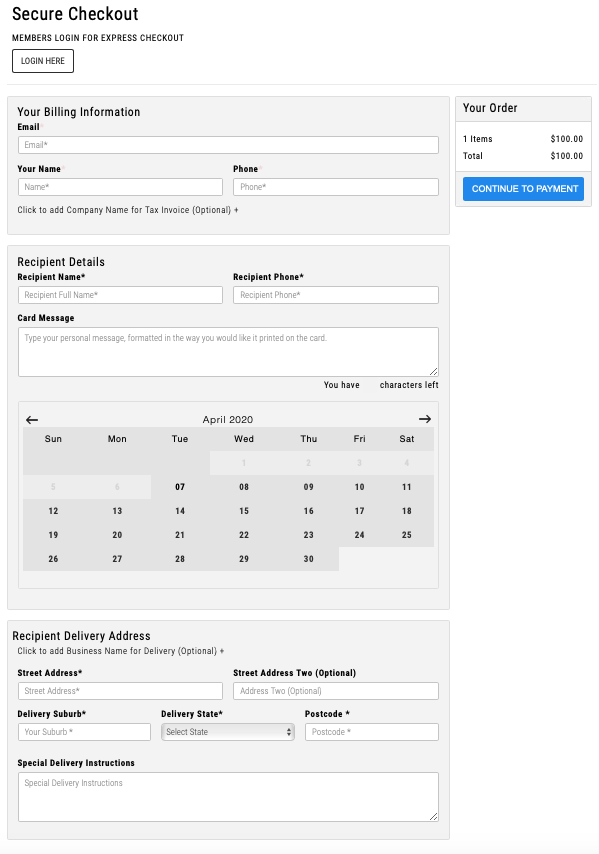
User Login Options
The checkout allows customers to login to an existing account either through entering a password or by usingthe single sign on functionality of a Facebook App.
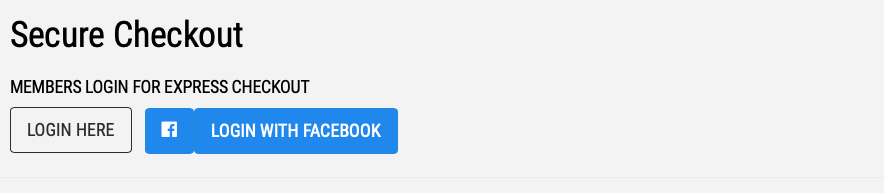
Facebook App Login details can be found under Main Settings :: Social Settings and require that you have a developer Facebook account and a valid App for your domain that is published.
Billing Information
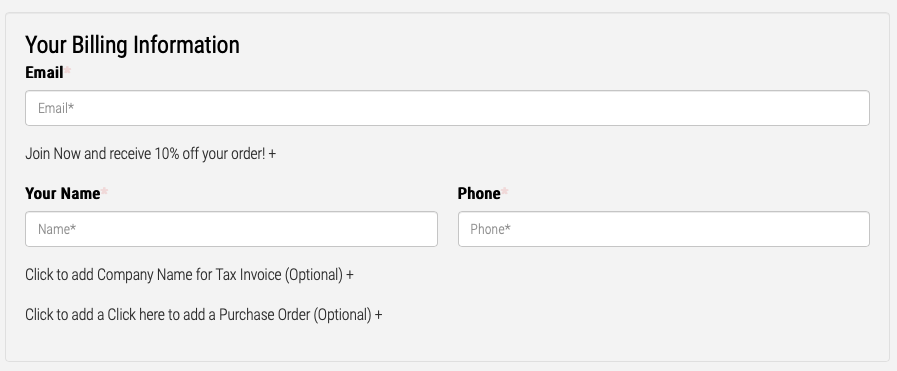
The Billing information can be configured with:
- A quick join now option to enter a password with a custom label
- Billing Company Name (required for some businesses)
- Purchase Order
These are normally hidden when the checkout is first viewed but they can also be set to alwys visible as well.
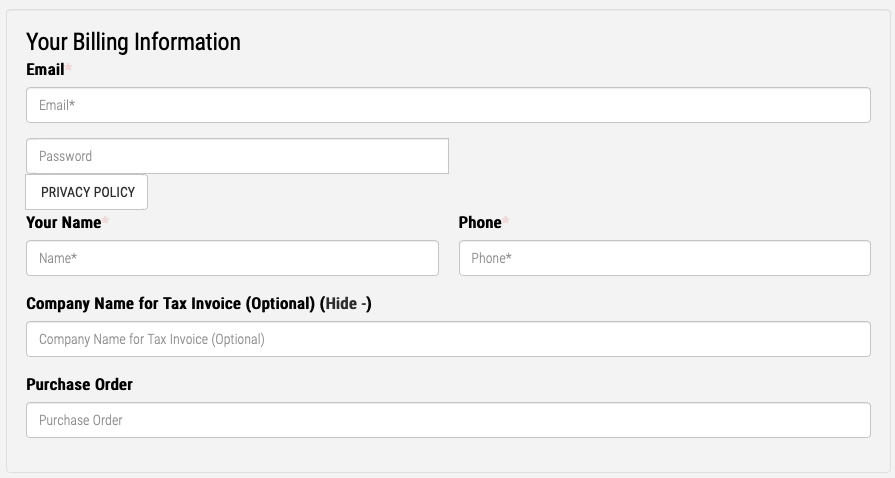
The checkout itself only requires the Name, Email and Phone number of the person making the order.
Recipient Main Details, Card Message and Date
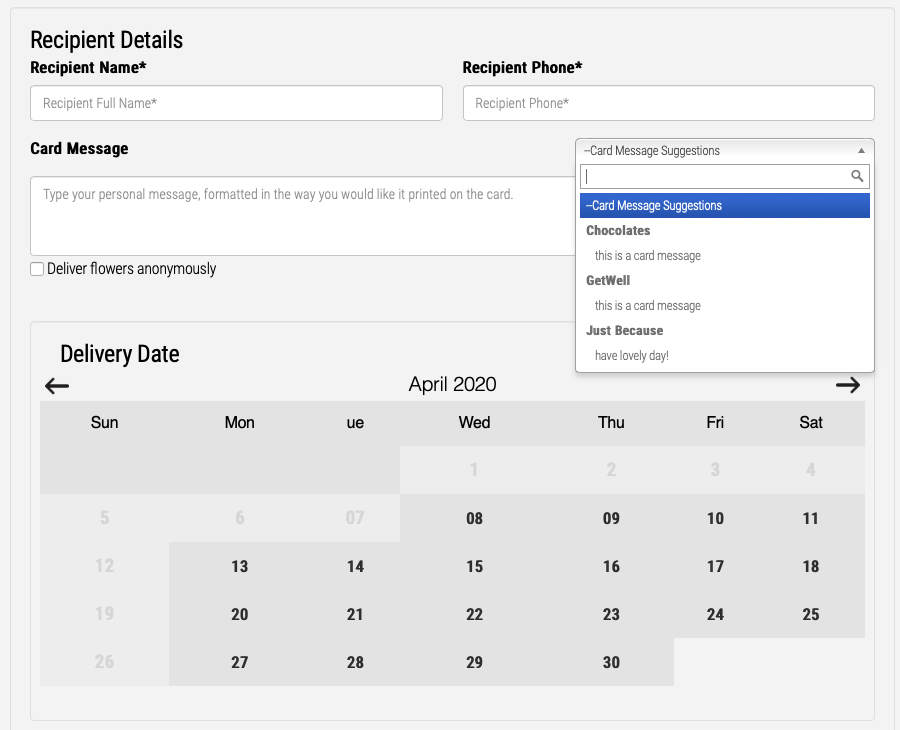
Suggested Card Messages
In additon to the required information you can add Suggested Card Messages whcih can be clicked and then edited byt he customer.
Send Flowers Anonymously
There is an option for a checkbox to hide the card message for the customer to send the flowers anonymously.
Card length
The card message length can be controlled so you can limit how many characters the customer can enter whisch is useful if you hand write cards to stop people from writing war and peace!
Blocking Dates
You have the ability to block dates so customers cannot choose them, if a date is blocked or past it is not able to be selected.
Delivery Times and Costs
the checkout can be customised with delivery time options that can also have additional costs charged which are charged on top of the delivery costs allocated.
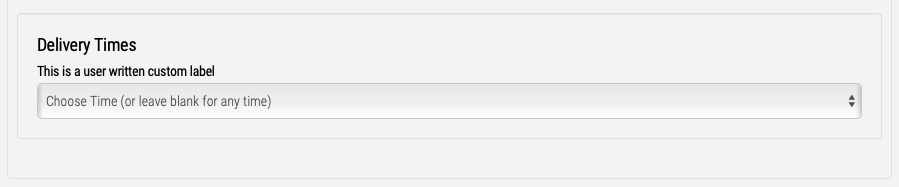
You can also restrict whether a delivery time is available for same day deliveries or not.
Recipient Address
This is the important part for a florist checkout that limits the
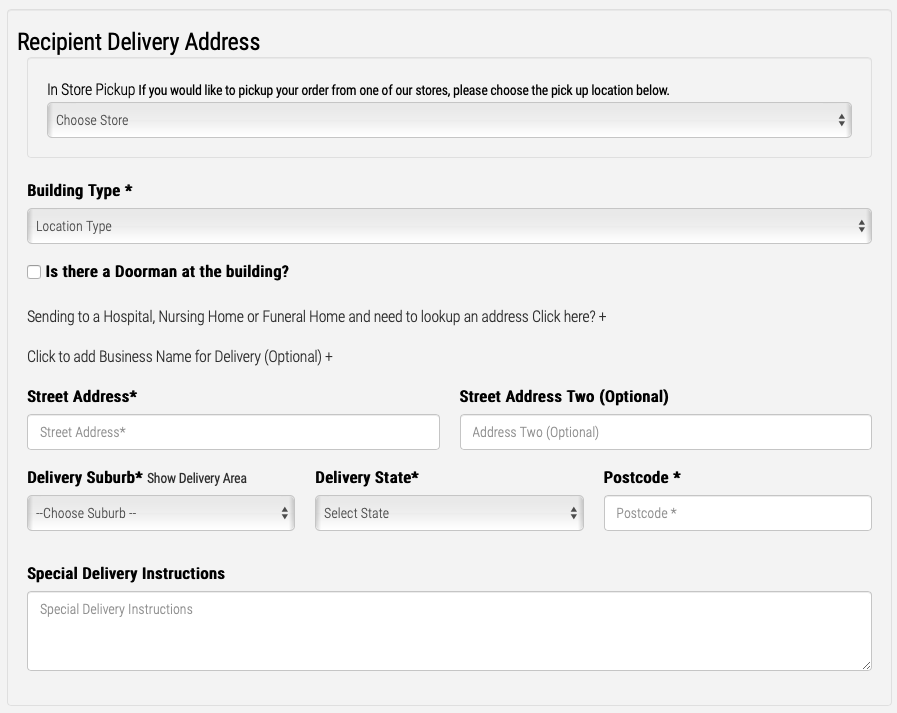
In Store Pickup
You can have an in store pickup option or multiple if you have multiple stores. Fully controlled with easy to add addrseses.
Building Type
You can select whether you would like the customer to choose what type of delivey location the order is going to.
Doorman on Site
A customised checkbox to indicate whether there is a doorman on site.
Nursing Home and Hospital Address Lookup
You can add adresses that customers can use to auto fill local addresses
Delivery Suburbs
There are severeal options for delivery suburbs, you have these as a drop down (displayed) or an auto lookup or not looked up at all.
Postcode and State
Both these option can be removed from the checkout, or renamed. you can also customise the states in the state drop down.
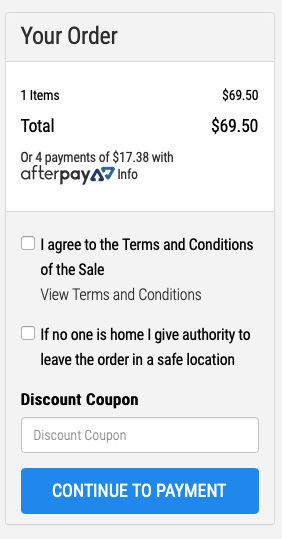
There are several additional options that you can customise in the checkout process.
Afterpay Integration
Afterpay integrates seamlessly into the checkout and shows the amount in 4 equal payments along with a modal window for more information.
Terms and Conditions
You can toggle the Terms and Conditions checkbox on or off.
Authority to leave
You can add a label and checkbox asking people to approve the leaving of the order. This can be labelled in any way you would like to has many uses
Discount Coupons
This can be turned on and off at your discretion.
Added: 2020-4-07 and last modified: 2020-4-08
- Accepting Payments Online
- Add a Team Member
- Add a Webpage
- Add an Image
- Add Blog Feed to Hompeage
- Add enflexion to your Stripe account
- Add Order Note
- Add Product Category
- Adding New Image Galleries
- Adding products to your product catalogue
- Block Delivery Dates
- Change Order Status
- Change the product Category on the Homepage
- Checkout Configuration Options Full
- Cloudflare WAF block Bots
- Code snippet to add the Google Reviews on your website
- Connect Your Instagram Account to Facebook and your website
- Content for Your Website
- Delete a Product
- Delete a Webpage
- Display a different number of products across on the homepage
- Edit a Category
- Edit a Product
- Edit Your My Web Login Email Address and Password
- Enhanced ecommerce tracking with Google Tag Manager
- Force https using the htaccess file
- Free Delivery for a Product
- Free Delivery for a product category
- Free Stock Photo Libraries
- Get Google API Key for Autocomplete
- How to add pick up time options for Instore Pickups
- How to enable same day cut-off time
- How to make Mother`s Day / Valentines Day Menu item Red or Pink
- Insert Delivery Pages Into Site
- Insert Delivery Suburbs
- Instagram Feed Template Code
- Integrate Your Instagram Feed on Your Website
- Introduction to Managing Products Online
- Inventory Management in Flower Store In a Box
- Legacy Custom Addons
- Main Menu Wizard
- Make product small name over one name
- Managing Admin Users
- Manual Order
- Meta Data Suggestions Tool for Products and Product Categories
- New Custom Addons
- OpenGraph Data for Social Media Sharing.
- Ordering Products in a Category
- Payment Options
- Receiving Orders By eMail
- Relaying Orders
- Renew Domain Name
- Restore deleted Webpages
- Sales Reports
- Same Day Cutoff Countdown
- Search For Code for Myweblogin
- Search Orders
- Setting Up an Accounts Customer
- Setting Up and Getting Started with Florist Workflow.
- Setting Up and managing Your Blog Technical
- Setting up Gift Vouchers with Flower Store In a Box
- Setting Up Special Events
- Setup and Link to your Stripe Account
- Setup In Store Pickup (Click and Collect)
- Shipping
- Shipping and Associated Costs
- Shipping Costs by Postcode
- Site Statements
- Sliced Bread Delivery Utility iPhone Application
- SVG Library
- Understanding Order Status
- Understanding Product Categories
- Using Coupons for Free Delivery
- Using Master Categories
- Vend Integration
- View and Edit Products
- View Dashboard
- View Live Website
- View My Web Login Logs
- View Orders
- Viewing and reviewing orders in My Weblogin
- Wizard DIY Instructions
- Your Product Catalogue
- Your website and navigation