Myweblogin Knowledge Base
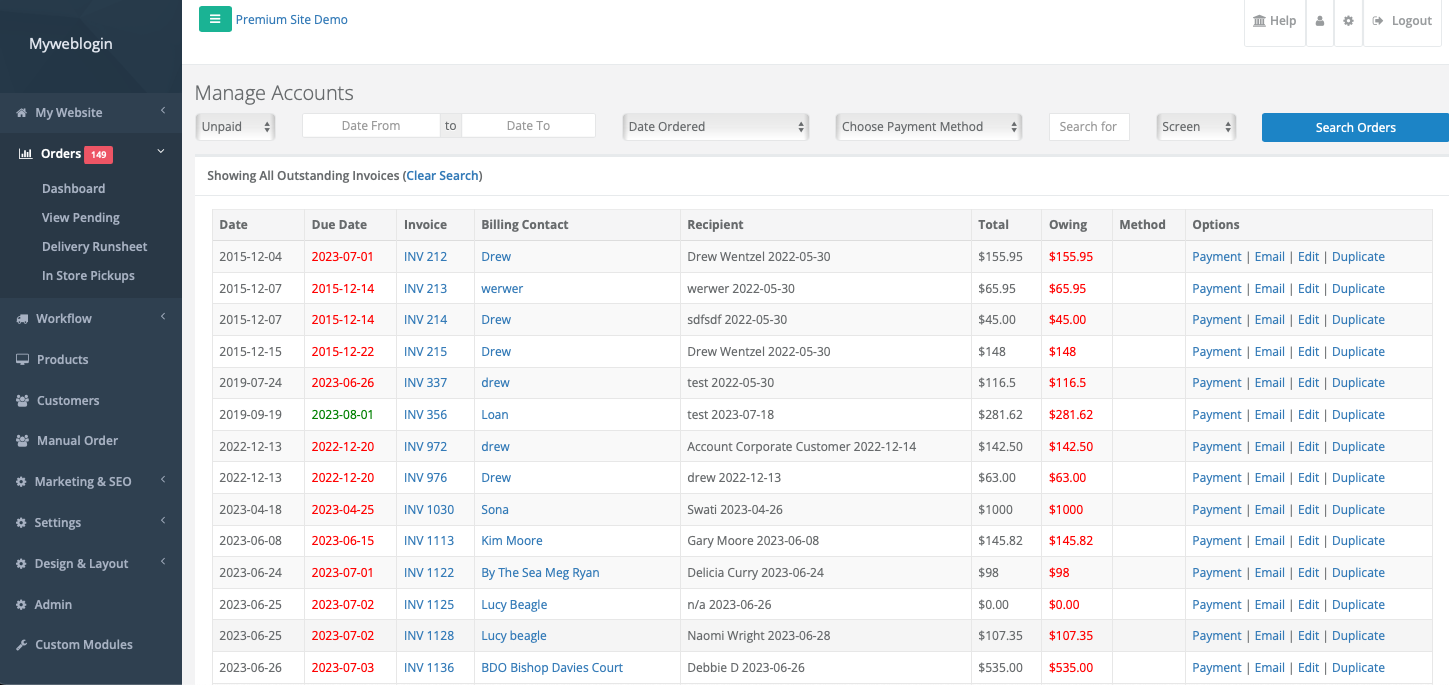
Managing account invoices is effortless with the Flower Store In a Box Dashboard. To access and view the invoices, follow these simple steps:
- Go to "My Orders" and select "View Pending":
- In your dashboard, navigate to the "My Orders" section and click on "View Pending" to access the pending invoices.
- Click "Manage Accounts":
- Look for the button labeled "Manage Accounts" and click on it. This will take you to the account invoices overview screen.
- Get an Overview of Outstanding Invoices:
- On the account invoices overview screen, you`ll be presented with a comprehensive view of all outstanding invoices, with due dates color-coded for easy identification.
- Utilize Search Filters:
- You can use search filters to narrow down the invoices based on specific criteria, such as periods, customers, or payment methods. This makes it convenient to find the information you need quickly.
- View Invoice Details:
- To access the details of a particular invoice, simply click on the "Invoice ID." This action will open the invoice and allow you to review its contents.
- Access Customer Records:
- By clicking on the customer`s name in the invoice, you will be directed to the customer records, enabling you to see additional information and transaction history.
By following these steps, you can efficiently manage your account invoices in the Flower Store In a Box Dashboard. The intuitive interface and user-friendly features make it easy to stay on top of outstanding payments, track customer orders, and maintain a seamless invoicing process.
Added: 2023-7-25 and last modified: 2023-7-25- Accepting Account Payments in the Dashboard
- Account Invoice Items
- Account Invoice Statements
- Account Payment Types
- Add Customers to “Accounts”
- Create a Members Level “Accounts”
- Editing Accounts Orders
- Enable Account checkout for the Account Customers
- Invoice Reminders
- Invoicing Account Customer Settings
- Manage Account Invoices