Myweblogin Knowledge Base
Mouse click Advanced Settings, then click Stylesheets and click on Print Stylesheet
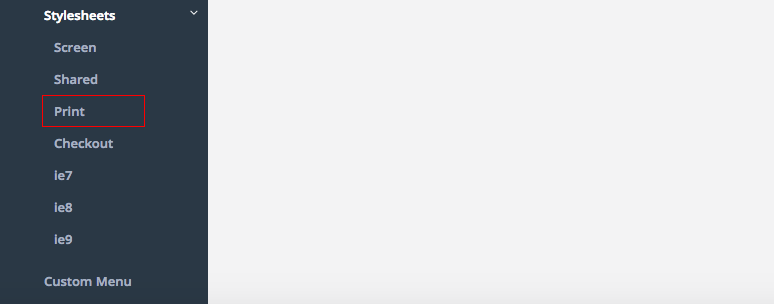
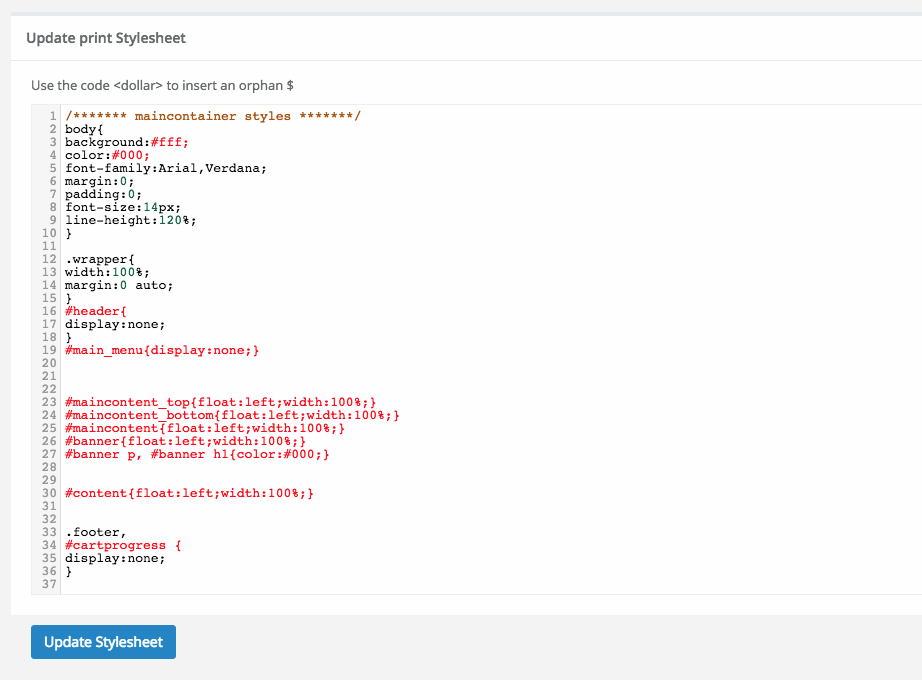
It contains the styles for optmising the website for printing.
Set the content container divs to width:100% and the menu and footer divs to display:none;
Any div which is not required to be published should be set to display:none;
The general layout for the print version of the website will be
- Logo on top left hand side of the header
- Contact Info on top right hand side of the header
- Content within edit content window below the header.
- Set display:none; for all the menus and the footer divs
Added: 2012-3-21 and last modified: 2018-10-25