Myweblogin Knowledge Base
You can easily create special location based search engine pages in Flower Store In a Box. These pages allow you to create pages with specific content for Capital Cities and Suburbs in the capital City.
Due to the significant change in the way that Google ranks pages we only recommend that you create keyword rich pages such as these if you have suitable content on the page.
For suitable content we recommend that you have at least 500 - 1000 unique words on each page.
Failure to have unique relevant content will mean Google will view these sites as "black hat" SEO and will penalise your entire website rankings
Each main city page must be created first:
- Log in to Myweblogin and click Marketing
- Click SEO Landing Pages
- Click Add SEO Landing Pages
- Fill all fields with information
- In the Suburb Name field type index (you have to create an index age to start with
- Enter the rest of the details and make the content SEO Keyword Rich
- Save the page.
The page will now be created on your site using the url:
http://www.yourdomain.com/sydney-flowers/
To add suburbs to the page follow the steps above but instead of using index as the name suburb use the actual name of the suburb.
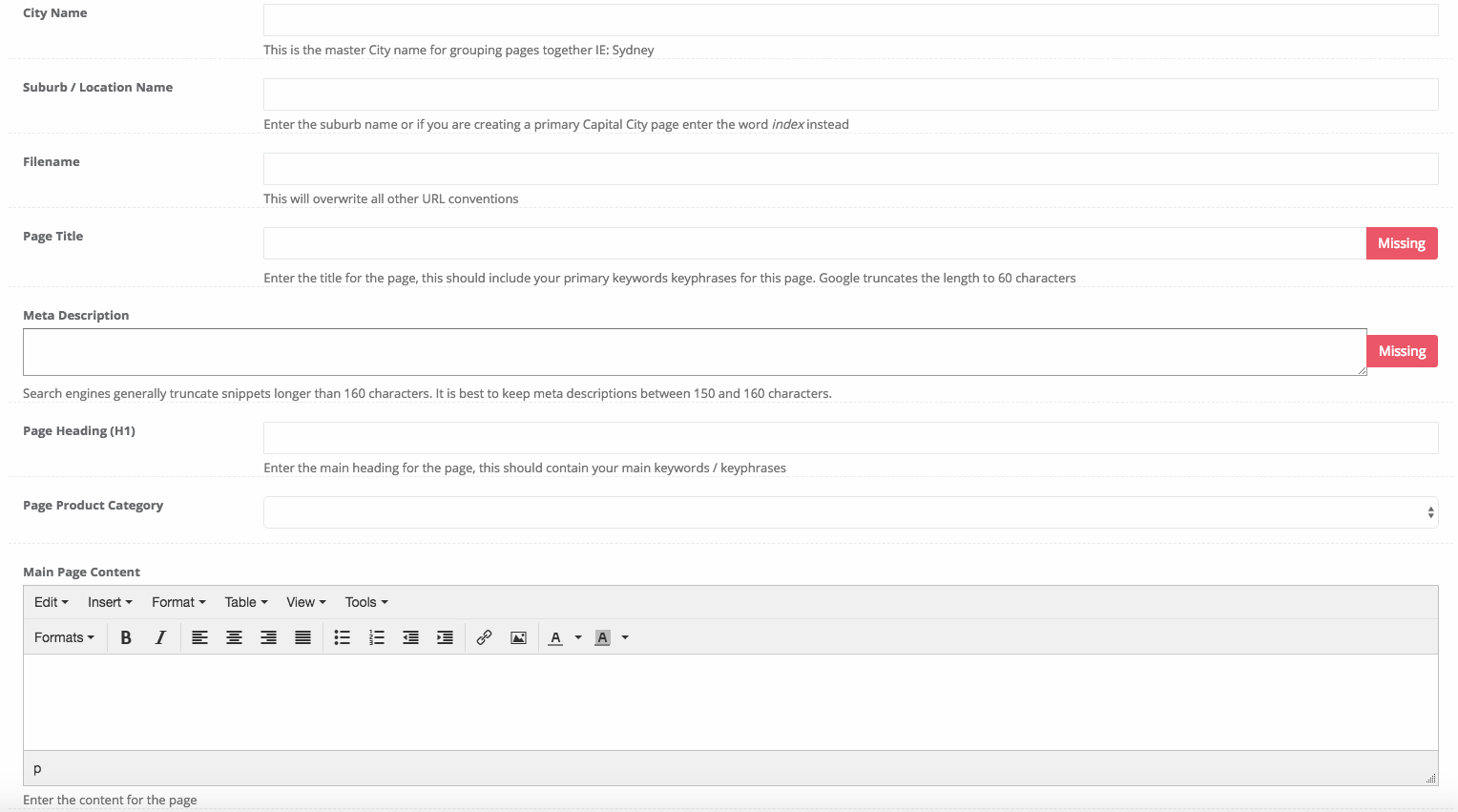
Each of these pages will be automatically added in to the pages for the group of pages.
You must create index pages for each capital city.
Then when you are done you need to add the links to the MAIN capital city pages in your template or you can request our team to do it for you
Added: 2013-7-16 and last modified: 2018-11-06- Choosing Keywords
- Create SEO Landing Pages
- Creating a Site Summary (Description)
- Inbounding Linking
- Keyword Landing Pages
- Metadata in Product Categories
- Metadata in Products
- Metadata in Static Webpages
- Optimizing your website with Keywords
- Simple Steps to SEO
- Understanding the Basics of SEO
- What is Metadata?