Myweblogin Knowledge Base
Mouse click Advanced Settings and click on Directories
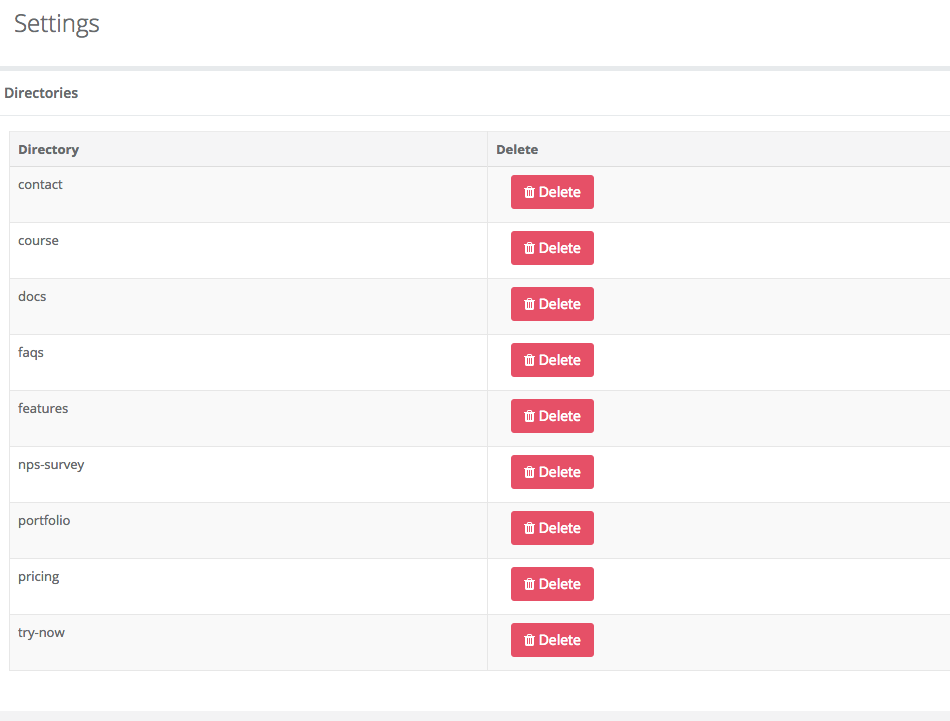
A list of all the directories will be displayed in the order of their hierarchy.
Please note that any directory can be deleted only when there is no page in the directory. So for deleting a directory either move or delete all the pages from that directory to another directory and then go Advanced Settings >> Directory. There will be a bin icon next to each empty directory and clicking the same will delete the directory.
However you cannot change the name of an existing directory
Added: 2012-3-19 and last modified: 2018-10-25